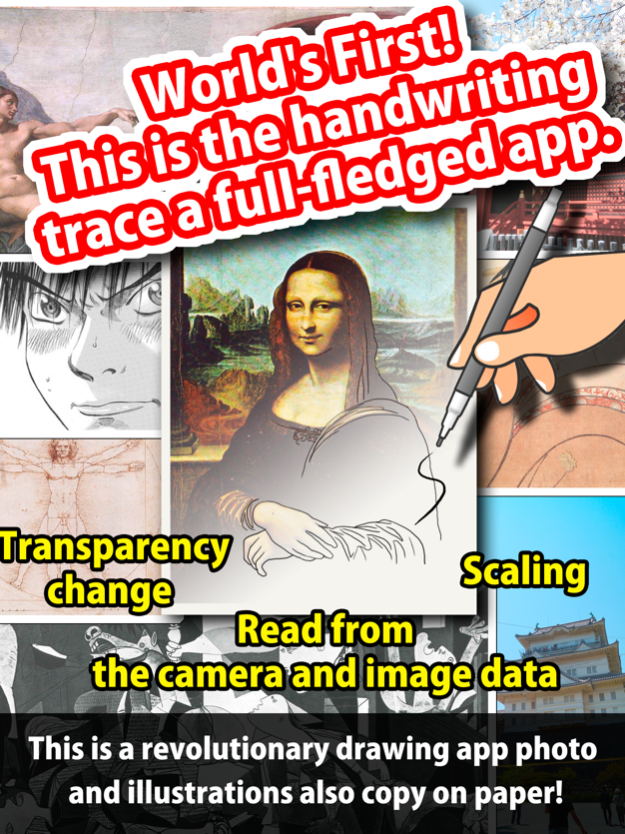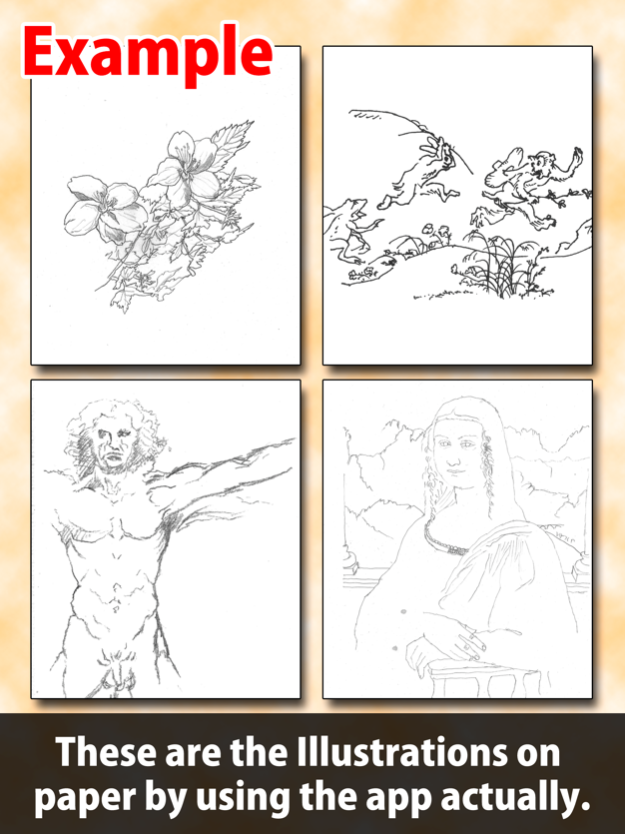MagicTrace 1.0.3
Continue to app
Free Version
Publisher Description
This is a revolutionary hand drawing software!
It is an application that can be traced by hand on paper.
You can run anywhere at any time if there is a pen and smartphone stand.
You do not need the Tracing paper or light box!
You can be many uses as described below.
· Sketching
· Trace of picture
· Drawing
· (Such as foreign language. Especially Kanji) learning of character
· To the drawing doll to take a photo of people
You can draw by hand immediately the landscape you are looking at now. Therefore, it is also possible to arrange the picture as it is in your inspiration.
By detecting the inclination of the device, the tilt angle of the image, and has realized the trace.
Because it is the application that does not exist until now, please write in the review if there is a demand something.
Cartoon screen shot app uses the image below.
Title: Give My Regardsto Black Jack
Author name: SHUHO SATO
Site Name: Manga on Web
URL:http://mangaonweb.com/
*On the profitability of the problem, we added a time limit.
You can increase the usage time by looking at the video ad.
Please for your understanding.
Jun 11, 2016
Version 1.0.3
This app has been updated by Apple to display the Apple Watch app icon.
Modified so that video ads are not eliminated
Fixed a minor mistake and wording
About MagicTrace
MagicTrace is a free app for iOS published in the Office Suites & Tools list of apps, part of Business.
The company that develops MagicTrace is Nobuhiro Watanabe. The latest version released by its developer is 1.0.3.
To install MagicTrace on your iOS device, just click the green Continue To App button above to start the installation process. The app is listed on our website since 2016-06-11 and was downloaded 1 times. We have already checked if the download link is safe, however for your own protection we recommend that you scan the downloaded app with your antivirus. Your antivirus may detect the MagicTrace as malware if the download link is broken.
How to install MagicTrace on your iOS device:
- Click on the Continue To App button on our website. This will redirect you to the App Store.
- Once the MagicTrace is shown in the iTunes listing of your iOS device, you can start its download and installation. Tap on the GET button to the right of the app to start downloading it.
- If you are not logged-in the iOS appstore app, you'll be prompted for your your Apple ID and/or password.
- After MagicTrace is downloaded, you'll see an INSTALL button to the right. Tap on it to start the actual installation of the iOS app.
- Once installation is finished you can tap on the OPEN button to start it. Its icon will also be added to your device home screen.